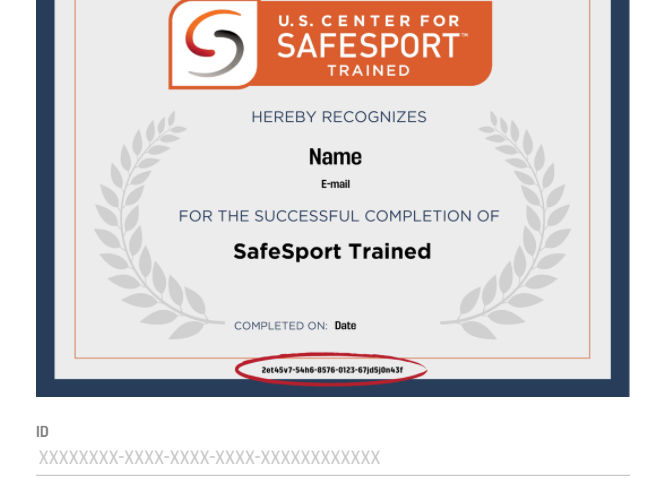SafeSport Guidance
If you already have a SafeSport certificate; the original; refresher 1; refresher 2; or refresher 3, or do not have one on file with US Soccer
DO NOT
Use the link provided in the course assignment list.
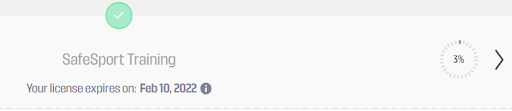
Do Not Click This!!!
The Learning Center will try to make you start from the very beginning.
Instead, somewhere on your computer you probably already have a version of SafeSport that you used last year. If you can locate that, please find it, and write down the certificate number. It’s a 32-36 alphanumeric string. If you cannot find it on your computer, log into your account on safesport.org, click on the most recent certificate and write down the number.
After you have the number, hover over your name, and then click ‘profile’.
When the profile page loads, scroll down to the “Safety Certifications” box. In gray text on the upper right of that box you’ll see “I’ve already done safesport’. This is one of those gray text items I referred to earlier. It’s a live link, click it.
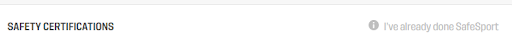
A fake certificate will load, but at the bottom of that page you’ll see (again, gray text) an area where you can manually enter your certificate number. Enter it.